
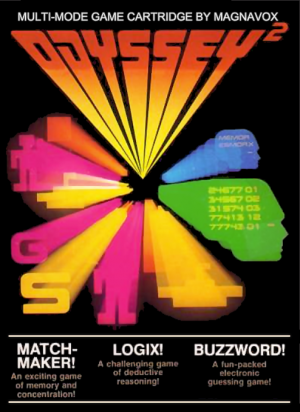
Platform: Magnavox Odyssey 2
Region: Region Not Set
Developer(s): Magnavox
Publishers(s): Magnavox
ReleaseDate: 1978-01-01
Players: 1
Co-op: No
Matchmaker / Buzzword / Logix
MATCHMAKER! (One or two players) One Player version. Press 1. A matrix containing twenty letters will appear on the screen. Press any two letters between A and T on the alpha-numeric keyboard. Each of those two letters on the screen will be replaced by a symbol. Each symbol has a matching symbol somewhere in the matrix. If the symbols revealed do not match, they will be replaced by their letters. If they do match, they will stay on the screen. Try to remember the symbols and their location on the screen; then press two more letters. Two more symbols will be revealed. The objective of the game is to remember where the symbols are and to press two letters which contain the same symbols. Your score is indicated by a digital read-out at the right of the matrix. Your time is signaled by the digital timer at the bottom of the screen. To play again, push the RESET and SELECT GAME will appear on the screen. Press 1 and the computer will hide a brand new arrangement of symbols in the matrix. See if you can beat your own time in arriving at the solution. Two Player version. Press 2. The first player's matrix will appear on a colored field. The first player's digital scoring readout appears at the right of the screen. The second player's matrix will appear on a different color field with his digital scoring read-out at the left of the screen. The first player presses two letters between A and T on the alpha-numeric keyboard. If they match, they remain on the screen and the first player scores. If they do not match, they will be replaced by their letters and the background will change to the second players color. It is the second player's turn. If the player scores a match, it will remain on the screen and the score will be indicated on the digital read-out. A player making a match gets an extra turn. The player making the most matches is the winner. To begin a new game press RESET and SELECT GAME will appear on the screen. BUZZWORD! (One or more players) Press the RESET key on the alpha-numeric keyboard. SELECT GAME will appear on screen. Press 3 on the alpha-numeric keyboard. The computer picks a word from its demonic dictionary and will only tell you the number of letters in it. These are signified by the number of dashes appearing at the top of your screen. You only get eight bad guesses. These are represented by the X's at the bottom of the screen. Press any letter on the alpha-numeric keyboard. If you've guessed right, it will be telecast by the computer to its correct position on the dotted line. If you guessed wrong, the computer will reward you with a loud buzz in the ear and bury your letter in the graveyard of the X row. HINT: Try vowels first. Every word needs at least one - and there's only A-E-I-O-U. The game is over when you have outguessed the computer - or not outguessed it - within your eight errors. If more than one person is playing, each plays one word at a time, alternately. The player with the fewest errors wins. To begin a new game, press the RESET and SELECT GAME will appear on the screen. LOGIX! (One or more players) Press the RESET key on the alpha-numeric keyboard. SELECT GAME will appear on screen. Press 4 on the alpha-numeric keyboard. The computer will secretly select a five digit code group. No two digits will appear the same. These digits will not appear on the screen. It's up to you to find out what these numbers are and in what order they have been coded by the computer. This game of deduction is not so elementary, my dear Watson! Begin by pressing any five numbers in any order on the alpha-numeric keyboard. They will appear on the screen in white. If you change your mind, press the CLEAR key and select a new combination. Enter them into the computer by pressing the ENTER key. Two numbers will appear to the right of your five digit grouping. The number to the far right tells you how many digits you guessed correctly. The number just to its left tells you how many of the correct numbers are in their proper position in the code grouping. Example: 12345 23 The computer is telling you that you have guessed three digits correctly and that two of them are in their proper order. The digital read-out to the left of the screen is your scoring indicator and tells you the number of turns you have taken. You solve the code by retaining some numbers, trying new numbers and changing the order in which they appear. Now enter five more digits into the computer. Your first entry will move up automatically to let you compare the results. The computer will always display the last six entries. The object of the game is to solve the problem in the least number of tries. If more than one person is playing, the winner is the player solving the problem with the least number of entries into the computer. To play again, press the RESET key and SELECT GAME will appear on the screen.
Genre(s): Puzzle