
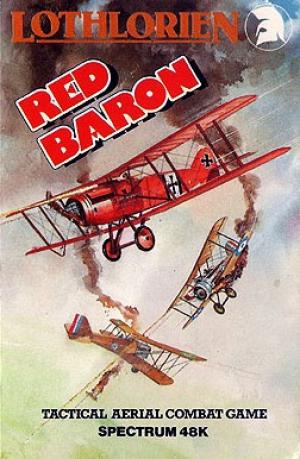
Platform: Sinclair ZX Spectrum
Region: Region Not Set
Publishers(s): M.C. Lothlorien
ReleaseDate: 1983-06-06
Co-op: No
Red Baron
Red Baron is a real time simulation of World War 1 plane to plane combat in which you, as the pilot of a Sopwith Camel are pitted against the best air aces of the German airforce. Ruthlessness, cunning, determination and quick reactions are essential to achieving your objective—elimination of German air supremacy in W. Europe. B. The options There are six different options in the game, a brief description of each is given below. 1—Enemy plane spotting To become a competent combat pilot you must be able to determine the range and direction of movement of enemy planes, and also the conditions under which they are able to fire at you. This option will assist you in these respects. 2—Training flight Prior to setting out on your first mission, it is advisable to get to know your plane, its controls and handling capabilities under non-combat conditions. '3—Level of play There are 19 different levels of play, ranging from combat versus a single plane with a relatively inexperienced pilot upto combat versus two planes at once, piloted by Lothar von Richtofen and his brother Manfred—the dreaded RED BARON. 4—Campaign Game One after another enemy planes will be sent up against you, until after your tenth kill your reputation is such that they begin to hunt in pairs. Your objective then is to get through all 19 levels and your 28th kill. 5—Design your own game This option is included for those 'super aces' who get to the 19th level and are still looking for further challenges, or for those of you who didn't quite get that far, but would like to change the specifications of the planes, enemy planes and pilots. The possibilities of designing your own game are almost limitless. 6—Finish For when you've had enough ! C. Plane Specifications Before plane take off, the specifications of not only your own plane but also those of your opponents will be displayed. If you have a ZX printer attached to your Spectrum there is an option to get a hardcopy printout of this data for future reference. This is particularly useful in the design of your own game option, to help you recreate earlier games. The data presented is as follows :- 1. Pilot—name of pilot (either yourself or the enemy). 2. Plane colour—the colour of planes as displayed during combat. 3. Damage points—indicates the capacity of the plane to absorb damage (when this figure has been reduced to zero a plane is considered to have been shot down.) 4. Machine gun skill—represents the maximum amount of damage that can be inflicted, and is affected by target range and altitude difference, most damage being caused at short range. No damage can be done at long range or at altitude difterences of greater than 2. All enemy fire is carried out automatically. When you are in a position to fire, the 'm' key must be pressed while the 'FIRE' message is flashing. 5. Pilot flying skill—is only significant for enemy pilots and is a measure of how likely a pilot is to make errors. The higher the figure the fewer mistakes he will make. 6. Maximum speed—is the highest velocity a plane can attain, and will be in the range 3-9. 7. Accelleration—is the maximum change in speed per manoeuvre. Any change in speed up to this maximum may be used as long as the max. speed is not exceeded. 8. Moves per turn—is the number of manoeuvres that must be made before the new positions of the planes are displayed. Most levels in the campaign game use 1 move/turn, although 2 are used in levels 9, 10, 18 and 19. 9. Time base—is displayed only with the data for your plane and it indicates the time allowed for each of your manoeuvres. If you do not make a turn within the time limit your plane will continue to move in the direction it is facing. 10. Gives clues—some less experienced pilots are not very adept at hiding their intentions, and it is possible to tell which way they are about to turn. Horst Krankel in level 1 is such a pilot. D. Plane Status Area On take off the view from your cockpit will be displayed (either front, right, rear or left facing) together with the position of the enemy plane(s). Under the cockpit display is the plane status area, which looks like this :- YOU s2 a13 r d19 AJ TS UC GJ ONE s4 al5 r89 d11 AJ TS UC GJ TWO s7 a13 r123 d22 AJ TS UC GJ (The above is for combat versus two enemy planes, the last line will not be present in one to one combat situations). The first item is the plane identifier, YOU is your plane, ONE is enemy one and TWO is enemy two. The displays are each in the relevant colour for the plane. Following this is the plane speed (s2 means a speed of 2). Next comes the plane altitude (1-9) ; 1 being the lowest level, 9 being the highest. Although the approximate range to enemy aircraft can be gauged from the plane's size a more accurate range is given in the next item (e.g. r89). The three basic ranges used in the game are long (r bigger than 80) medium (r bigger than20 and r smaller than 80) and short (r smaller than 20). The range value should be consulted frequently during the game as manoeuvres will appear to produce unusual results otherwise, especially at short range. The "d" with a number after it is the number of damage points remaining to that plane. When this reaches zero the plane will be shot down. The four sets of initials on the right of the status area have no numbers associated with them, but will flash on and off when a particular condition exists. AJ indicates that the ailerons have jammed when it is flashing. When this occurs the plane will be unable to perform any turns. TS indicates that the throttle has stuck when it is flashing. When this occurs the plane will be unable to alter its speed. or perform altitude changes. UC indicates that the pilot is unconscious if it is flashing. An unconcious pilot is unable to fire, change speed, do turns or perform altitude changes. GJ indicates the machinegun has jammed, and so will not be able to fire until it becomes free. Once again this condition only applies while it is flashing. Damage to AJ, TS, UC can only occur when the plane's damage points fall below 15, and are a result of damage from enemy fire. GJ on the otherhand is a mechanical fault which may occur at any time, but unlike the three other effects its onset will not be announced, so keep a close eye on GJ. One final point on these plane defects is that during the first turn that the defect has been rectified, it will continue to flash until the end of that turn Just to add a little uncertainty to your observations of the enemy. E. Manoeuvres, Firing and Damage Flying your Sopwith Camel is fairly easy as there are only eight controls to master, three for direction, two for speed, two for altitude and one for firing. Direction controls are as follows :- 5—left turn 8—right turn 7—go straight (left and right turns will produce a 45 degree direction change, e.g. if going North and you make a right, then the final direction will be North East) Altitude controls are as follows :- c—climb d—dive Maximum altitude change per turn is 2. The lowest possible altitude is 1, and the highest is 9. Throttle or speed controls are :- f—go faster s—go slower The speed and altitude controls can be used in one of two ways. A quick single press of the key will change the speed or altitude by one unit, and so two or more rapid presses will produce larger changes. The second method involves holding the key down for several seconds—this will give the maximum speed change possible. Increases of speed above the max. accelleration or speed ranges will not be allowed. Speed and altitude changes must be performed before any direction controls are pressed, and all MUST be done during the period when 'do your manoeuvre now' is displayed beneath the cockpit. If no manoeuvre is performed during this short time your plane will continue on its present course at its present speed and altitude. To help you gauge how much time there is left to manoeuvre in, there is a constant 'beeb' which rises in pitch to a maximum at time up. You will only be able to fire on the enemy if you can see the whole of the instrument panel (i.e., facing the front of the plane) and the enemy is in the central part of the display. If you are unconcious or your guns have jammed or the enemy is at long range or the altitude difference is greater than 2, then you will be unable to fire. For the conditions under which the enemy is able to fire at you see 'Enemy aircraft spotting' in option 1 of the program. To fire the machinegun press 'm' when the message 'FIRE' appears on the screen (you must be quick, there are only 2 seconds in which to hit the trigger). The amount of damage caused by machinegun fire will be displayed and subtracted from the damage points for the plane. Any special effects will also be displayed (e.g. ailerons damaged). F. Tactical Notes In the first couple of levels you may find that flying head to head against the enemy results in success, but this extremely crude tactic will only work while you have a plane of superior specifications to the enemy. To be really successful as a pilot you must develop the skills to get into positions where you can fire on him but he can't fire at you, preferably from the rear. G. Two Enemy Planes In games versus two enemy planes at once, in a real situation you'd only have time for a quick glance at each plane. The game tries to simulate this but it always shows the planes in the same order, ONE first then TWO. H. Further notes on design your own game Having played the game several times you will become familiar with the terms used in the plane specifications, and have an appreciation for how each affects play. However, when designing your own game there is one term you will not be familiar with :- Speed base (1-3)? This determines the maximum plane speed, 1 gives a maximum of 3, 2 of 6, 3 of 8. Acceleration may not be greater than the maximum speed i.e. 3 x speed base. No further advice will be given on this aspect of the game so just get on and start to experiment until you've designed the ultimate scenario for Red Baron