
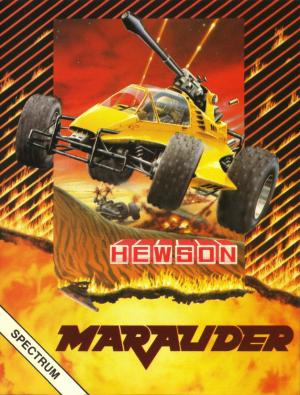
Platform: Sinclair ZX Spectrum
Region: Region Not Set
Developer(s): Hewson Consultants Ltd.
Publishers(s): Hewson Consultants Ltd.
ReleaseDate: 1988-01-04
Players: 1
Co-op: No
Marauder
MARAUDER - HEWSON CONSULTANTS PLC SCENARIO In aeons past a cruel and despotic civilisation stole the Jewels of Ozymandias and buried them deep beneath the multiple defences on the planet Mergatron where they have remained pulsating strangely to the present day. Now with the crude civilisation long decayed and cracked the creaking auto-defences of Mergatron swept low with the sands of time wind thunderously into action at any hint of intrusion. And you, Captain C. T. Cobra with your lone Marauder Battlecar are determined to retrieve the Jewels from eternity's remorseless grip. Airborne drones scream low overhead, their bouncing bombs pitching and blasting. The desert sand kicks in your face as your Marauder skids squat and ugly, its massive laser cannon crash-firing the defences to oblivion. Spinning eyepods close you down and electro-hoverers spit fire as seeker missiles shudder over the horizon. Wheels spin and screech as your Battlecar heaves to confront the pursuers. With energy levels dropping you scan desperately beyond the aliens. You spot a distant weapon beacon. Can you battle to the beacon to recharge your besieged craft? LOADING INSTRUCTIONS Spectrum Cassette 48K ZX Spectrum, ZX Spectrum Plus or ZX Spectrum 128 with cassette player, ZX Spectrum +2 You are advised to disconnect all hardware from the rear edge connector with the exception of your joystick interface (it any). When using a Sinclair Interface 2 or the ZX Spectrum +2 plug the appropriate joystick into port 1. Unless using a ZX Spectrum +2 connect a cassette player to the computer in the usual manner. Rewind the cassette it necessary, enter LOAD "" on the computer keyboard and press the ENTER key. Press the Play key on the cassette player. The game takes a few minutes to load. Spectrum Disc ZX Spectrum + 3 You are advised to disconnect all hardware from the rear edge connector with the exception of your joystick interface (it any). Place the disc in the drive and press the ENTER key. Amstrad Cassette Amstrad CPC 464 Amstrad CPC 664 or Amstrad CPC 6128 with cassette player and suitable leads. Amstrad CPC 664 and CPC 6128 users should connect a cassette player to the computer and enter tape and press the ENTER key. Place the cassette in the player, rewind if necessary and press the CTRL and ENTER keys. Press the Play key on the cassette player and then any key on the computer keyboard. The game takes a few minutes to load. Amstrad Disc Amstrad CPC 6128 or Amstrad CPC 664 Amstrad CPC 464 with disc drive Amstrad CPC 464 users should connect a disc drive to the computer and enter disc and press the ENTER key. Place the disc in the drive and enter run "disc and press the ENTER or RETURN key. The game takes a few seconds to load. Commodore Cassette Commodore 64 or Commodore 128 with suitable cassette player. You are advised to disconnect all hardware from your computer. Connect the cassette player to the computer, place the cassette in the player and rewind if necessary. Press the SHIFT and RUN/STOP keys on the computer keyboard and press the Play key on the cassette player. The game takes a few minutes to load. Commodore Disc Commodore 64 or Commodore 128 with disc drive. You are advised to disconnect all hardware from your computer. Connect the disc drive to the computer and place the disc in the drive. Enter LOAD "*",8,1 and press the RETURN key. The game takes a few seconds to load. CONTROLS Commodore: Joystick only Spectrum: Keyboard or Kempston, Sinclair or Cursor joystick (auto detected when FIRE pressed). Amstrad: Use either keys or joystick. Title page: Select music or sound FX - F1 (Commodore and Amstrad) or 1 (Spectrum) During Game: Joystick Keys Action Left O Move left Right P Move right Up Q Move up Down A Move down Fire M Fire laser cannon Space Space Activate smart bomb To pause: RUN/STOP (Commodore) or ENTER (Spectrum and Amstrad) To quit game: Q (Commodore) or 0 (Spectrum) GAMEPLAY Manoeuvre your Battlecar through each zone destroying as many of the defence systems as you can while avoiding the flak from the Atomic disruptors and Molotov cocktails and dodging deadly winder missiles and other destructive devices. You start the game with 3 smart bombs which are activated by pressing the space bar. Along the way you will come across the glowing defence beacons which when shot will either help or hinder your progress depending on the colour they are when hit. The colours are: RED: Extra smart bomb - destroys all ships on the screen YELLOW: Shields - your ship is invincible for 10 seconds CYAN: Win a life BLUE: Control reversal PURPLE: Lose a life GREEN: Laser jammed - you are defenceless for 10 seconds At the end of each level the defences throw everything they've got at you. It you survive you are transported to the next zone. CREDITS Game designed and programmed by Arcanum Software Developments. Spectrum and Amstrad versions by Keith Burkhill, Graphics by Steve Crow (Commodore) and Rory Green (Spectrum and Amstrad). Music by Barry Leitch (Commodore) and Dave Rodgers (Spectrum and Amstrad). (c) Hewson Consultants 1988. The program and data are copyright and may not be reproduced in part or in total by any means without the written permission of Hewson Consultants Ltd. All rights reserved. No responsibility is accepted for any errors. Our policy is one of constant improvement. Therefore, we reserve the right to modify any product without notice. Hewson Consultants Ltd 56B Milton Park Milton Abingdon Oxon OX14 4RX
ESRB Rating: Not Rated
Genre(s): Action