
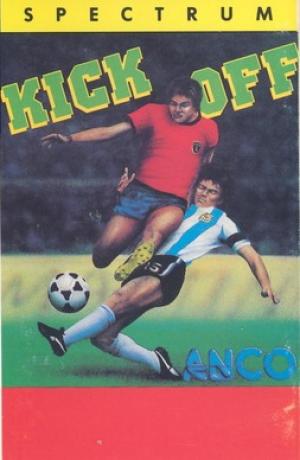
Platform: Sinclair ZX Spectrum
Region: Region Not Set
Developer(s): Anco Software Ltd.
Publishers(s): Anco Software Ltd.
ReleaseDate: 1989-01-02
Players: 2
Co-op: No
Kick Off
KICK OFF INTRODUCTION KICK OFF is an accurate soccer simulation with a full size multidirectional scroll pitch and the markings, goals, etc. in correct proportions. Both teams play the game strictly according to tactics decided at the start of the game. Kick Off, like real soccer, requires skills in ball control. There is an option to learn these skills without being harassed by the opposition. The set pieces like corner kicks (choice of 9), passing, sliding tackles, dribbling can be practiced to perfection. Each player on the pitch has a unique combination of 4 attributes, namely Pace, Stamina, Accuracy and Aggression. An International striker has greater accuracy and acceleration than a Youth level striker. The latter may have more aggression. As you progress through the skill levels, you will need to adapt to different types of players. The facility to set the skill levels of both teams independently greatly adds to the lasting enjoyment of the game. For a really tough game, you can select a Sunday side for yourself and play against an International side. Playing against a friend, the levels can be set to suit the individual skill and experience. You can play in a league consisting of 8 teams. The teams in the league are on the whole evenly matched but have different styles of play with players attributes to match that style. The league last 14 weeks and there is a Load/Save facility. You can play against the computer or against a friend. Fouling is penalised by a yellow card and persistent fouling will mean sending off. There are different referees in the game with varying experience and leniency factor. MAIN MENU Move the Joystick Up or Down to highlight an option. Press the Fire Button to select the option. PRACTICE SKILLS - The option gives the player the chance to learn joystick movements and improve his passing skills, corner kicks, etc. and learn to play according to various tactical plans. The corners can be practiced with or without a keeper. Practice as long as you like. Press ENTER KEY to return to the Main Menu. PRACTICE PENALTIES - Allows you to take and defend a series of 5 penalty kicks in one or two players mode. Press ENTER KEY to return to the Main Menu. PLAY LEAGUE - The league consists of 8 teams and lasts 14 weeks. Each team in the league has its own style of play. DURATION - Sets the match duration for the game. The options range from 10 minutes to 90 minutes. The default value is 10 minutes. The match duration must be set before selecting single or league game options. SUB MENUS PLAY SINGLE GAME NUMBER OF PLAYERS Highlight the option by moving JS 1 up and down and press the F.B. CBM 64 SPECTRUM/AMSTRAD One Player JS 1 Blue Team White Team Two Players JS 1 Blue Team White Team JS 2 Yellow Team Magenta Team SKILL LEVEL - There are 5 skill levels. The skill levels of both sides are set independently. Highlight the selection and press the F.B. TOSS - The winner of the Toss decides whether to play Up or Down the pitch. MATCH TACTICS - There are four distinct tactics determined by the choice of formations. The players play in their designated positions ready to intercept the opposition and receive passes. The players nearest to the ball run towards the ball. The formations are 4 - 3 - 3 Defensive Play 4 - 2 - 4 Attacking Play 4 - 4 - 2 Good Midfield Control 5 - 3 - 2 Sweeper Defensive Play Move JS 1 up or down to highlight the option and press the F.B. In two player mode JS 2 selects the option after JS 1. The game starts as soon as the selections have been made. LEAGUE GAME The league consists of 8 teams and lasts 14 weeks. The league game is played at the NATIONAL level and the sides contain some INTERNATIONAL standard players. Each team has its own style of play and strengths in different departments. Up to 8 players can play in the league and there is a facility to save and load separate leagues. When the League option is selected, the league table with the names of all the 8 teams is shown. It also shows whether the team is computer or joystick controlled. The table also shows the results of the games and the points gained. The following options are offered: MODIFY - Computer control can be modified. Highlight the team and press the F.B. The option will toggle between J/S and C. LOAD - Loads a previously saved game. CONTINUE - Highlights the two teams to play the next match. A new set of options appear. If two J/S are in use, teams are allocated J/S 1 and J/S 2. SAVE TAPE - Select file name and press RETURN key. QUIT - Takes you to the Main Menu. CONTINUE - The indicated game is played. PLAYER CONTROL MOVEMENT - The player moves in all 8 joystick directions. HEADERS - If the ball is in the air, pressing the F.B. will make the controlled player jump. Move the J/S in the direction in which you wish to head the ball when the player is in the air. TACKLE - Press the F.B. KEYBOARD CONTROLS Up Q Right P Down A Fire Button Space Left O Pause H KEEPER CONTROL The keeper is computer controlled except when a penalty is being taken. JUMP DIVE DIVE DIVE CATCH DIVE DIVE DIVE STOOP Press F.B. to start the move. The longer the F.B. is pressed the bigger the movement. BALL CONTROL Kick Off ball controls have been specially designed for ease of use. In a fast moving game and under pressure, there is no time to remember the complicated joystick movements. The action has to be instinctive. You are advised to learn the controls by using the Practice Skills option in the Main Menu. DRIBBLE BALL - The ball travels in front of the player. The distance it travels depends on the speed of the player when he makes contact with the ball. SHOOT BALL - Press F.B. AFTER touching the ball shoots the ball in the direction the player is facing. STOP BALL - Press F.B. BEFORE touching the ball will stop the ball and give you total control. PASS BALL -You must STOP the ball before you can pass it. Keep the F.B. pressed and move the joystick in the direction you wish to pass and release the F.B. Releasing the F.B. when J/S is centred and the ball is stationary, takes you back into Dribble action. The player will turn in the joystick direction and start dribbling the ball in that direction and if F.B. is pressed again, shoot in that direction. The ball will remain stationary as long as J/S temains centred. CHIP BALL - Reserve the direction of the joystick on making contact with the ball. SET PIECES CORNER KICKS - There is a choice of 9 corner kicks. A selection panel appears. Select the option by highlighting it and press the F.B. The computer takes the corner. The arrows on the ball show the direction of the ball movement relative to the goal. The options allow you to curl the ball in or out. A ball kicked at the top will travel on the ground, in the middle at half height and at the bottom to the bar height. PENALTIES - The angle and the height of the shot are controlled enabling the penalty taker to put the ball anywhere in the net. There is a bar with a pointer moving rapidly from the left to right. This indicates the horizontal position of the ball. The height of the balls is determined by how long the button is pressed before the contact with the ball is made. The longer the F.B. is held down, the HIGHER the ball will travel. It is therefore possible to overshoot or hit the goal posts and the bar. The penalty must be taken as soon as possible after the referee blows the whistle. Program by: J. Mitchell WARNING - The program code, graphics and artwork are copyright of ANCO SOFTWARE LTD., and the program may not be copied by any on any media or lent without prior written permission of ANCO LTD. All rights reserved. (C) 1989 Anco Software Ltd. 7, Millside Industrial Estate, Lawson Road, Dartford. Kent.
ESRB Rating: Not Rated
Genre(s): Sports