
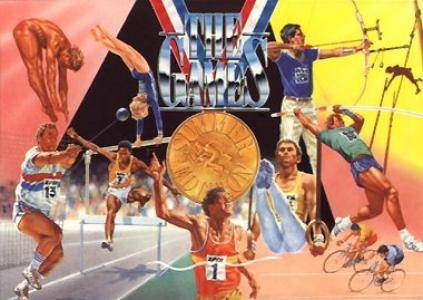
Platform: Amstrad CPC
Region: Region Not Set
Developer(s): Epyx
Publishers(s): U.S. Gold
ReleaseDate: 1989-01-01
Players: 4
Co-op: No
The Games - Summer Edition
THE GAMES - SUMMER EDITION ========================== The ambitions of athletes from all corners of the earth culminate in THE GAMES, for it is here that the cream of the World's sporting elite are gathered for a once in a lifetime opportunity to compete for the most coveted titles known to man. Now Epyx, give you the chance to compete with the World's best in eight thrilling events that will test your skills to the limit! The quest for gold has begun. Eight thrilling and testing events stand between you and the pinnacle of sporting fame! On the track combine speed, strength and rhythm in the explosive 100m HURDLES. Now engage in a spectacular test of sheer human power as you compete for the longest distance in the HAMMER THROW. Then reach for the sky in the POLE VAULT. Stretch to clear that near impossible bar! Catch your breath. We're off to the Gymnastics hall and the RINGS. A unique discipline in which supreme control and strength are paramount. And then there's the spectacular UNEVEN PARALLEL BARS, the blue riband event. Here balance strength, and artistic flair combine as one. Success depends on practice and more practice. Will yours make perfect? Now for a real battle of nerves. VELODROME SPRINT CYCLING will see you locked in a tough physical and psychological battle. And perhaps the most nerve jangling event of all - SPRING-BOARD DIVING. You'll really need to psych yourself up for this one! Years of preparation culminate in just one split second of action! Finally ARCHERY. Cool. This is a skill that's as old as time, brought bang up to date with 20th Century technology. Your eye must be accurate and your arm steady. Will yours see you through to yet another medal? LOADING INSTRUCTIONS Spectrum 48K Type LOAD"" and press ENTER. Press PLAY on your cassette recorder. Spectrum 128K, +2 Use the TAPE LOADER as normal. Spectrum +3 Disk Use the DISK LOADER as normal. Amstrad CPC Cassette Press CTRL and small ENTER keys simultaneously. Press PLAY on your cassette recorder. Amstrad CPC Disk Type RUN" DISK and press ENTER. All Computers Please refer to on-screen prompts. Upon Loading you will be prompted to redefine keys / controls. (See section headed Change Controls.) Pre-Game Screens (Disk versions only) The nine choices on the village map are: Archery Diving Hurdles Rings Options Velodrome Cycling Hammer Throw Pole Vault Uneven Parallel Bars Choose between competition or practice play. In practice play your scores are not saved so no medals are awarded. To select practice play move the joystick to select one of the events, then press the joystick button. For competition play, highlight Options; then press the joystick button. Practice Play (Disk versions only) To practice an event use the joystick to move the torch to the appropriate game event icon on the village map. Press the joystick button to practice that event. After completing the practice round, you'll be asked if you want to play the event again. Select YES and press the joystick button to return to the same event. Selecting NO and pressing the joystick button will return you to the village map. Options Menu • Opening Ceremoniest+ • Compete in all events • Compete in some events* • Practice in all events • View World Records • Closing Ceremoniest+ • Return to village* + These options are not featured on Spectrum 48K and Amstrad CPC cassette versions. * These options are featured on disk versions only. See Opening Ceremonies Highlight this option and press the joystick button to replay the opening sequence. Press the joystick button to return to the option menu, or wait for all the credits to appear after which you will be returned to the option menu. Compete in All Events Selecting this option allows you to compete in all events. Firstly you will be asked to enter the names of each competitor. Type in the name and then press ENTER. To make deletions and corrections use the normal word processing keys. Once a name has been entered that competitor's country can be selected by using the joystick to highlight the choice and pressing the FIRE button. You will now compete in all eight events in sequence automatically. Use the game play instructions featured on this sheet to maximise your score. Practice in All Events Select this option to practice each of the eight events in turn. After playing each event you will have the option to practice again or continue to the next event. Compete in Some Events (Disk versions only) Select this option and once again you will see the Village Map. Move the torch to the appropriate event icon. Pressing the joystick button will select that event. You can choose as many or as few events as you wish. You will be automatically taken in turn to compete in your selected events. Follow the game play instructions on this sheet as you compete in each event. View World Records Selecting this option will present you the World Records for each of the eight events. Return to Village Select this option to return to the Village Map. Ending Screens After completing all the competitive events chosen, a screen appears listing the medal winning countries. The FINAL STANDINGS screen shows you the name of each contestant; the number of gold silver and bronze medals won, as well as total points scored. Gold = 5 pts., Silver = 3 pts., Bronze = 1 pt. Then the award ceremonies will start featuring the leading medal winning countries. CHANGE CONTROLS This option allows you to change the keys or joysticks used for both players 1 & 2 enabling direct competitive play. Both players may use the same controls, but when competing in the Velodrome Cycling or Hurdles events, each player would have to play against a computer pacer rather than each other. Spectrum Versions You will be able to select from: 1 Sinclair Joystick 1 2 Sinclair Joystick 2 3 Kempston Joystick 4 Cursor Joystick 5 Keyboard Amstrad Versions You will be able to select from: 1 Joystick 1 2 Joystick 2 3 Keyboard When selecting the keyboard on either Spectrum or Amstrad you will automatically be asked to redefine the keys. Select your desired control method by pressing the required number. This is then repeated for player 2. (Please note: Players 1,3,5 & 7 use the control method selected for player 1. Players 2,4,6 & 8 use the control method selected for player 2.) ARCHERY In this event you control the pull of the bow while compensating for wind speed and direction as indicated by the windsock. You'll shoot three arrows at a target 90 metres away. You will have 11/2 minutes for the event. 10 points 9 points 5 points 1 points Joystick Controls 1. Press the joystick button to pull back on the bow. To reduce or increase the amount of pull move the joystick handle left or right. 2. Once you've pulled on the bow, pressing the joystick button will reveal a close-up window which will show the bow sight in relation to the target. You cannot readjust the pull once the button has been pressed. 3. Line up your arrow with the target by moving the joystick handle. Compensate for the wind factor as indicated by the windsock. 4. To release the arrow press the joystick button. Note: After you shoot an arrow, a close up of the target appears showing your shot. In the upper right window, you'll see the time that is left to shoot your remaining arrows and your score in this round so far. Scoring The illustration of the target describes the scoring. Arrows landing on the dividing line between two colour zones earn the higher score. Failing to shoot all your arrows in the allotted time means that you will only score on the shots within the time. Chalk Talk Keep cool and make every arrow count. There's a gusting wind, so keep an eye on the windsock and adjust your sights to compensate. Better still wait for a lull in the wind before sighting in and shooting. Also watch your bow tension - the harder you pull, the higher the arrows line of flight. Practice drawing the bow, sighting in and releasing until they all seem part of one movement. Think Gold! • Be aware of wind speed and direction at all times. • Develop a fluid "one movement" shooting style. • Concentrate on the bullseye, not the clock. VELODROME CYCLING This event is a 1000 metre sprint; two riders starting on a 333 1/3 metre track. At the starting gun the competitors go slowly through the first two laps, jockeying for trailing position. Then at the sound of a bell marking the begining of the third lap they break away and race to the finish. The first competitor accross the line is the winner. You can choose to play either against the computer or a friend. You'll require a second joystick to compete against a friend. Joystick Controls Computer Opponent / Tournament Play 1. The first screen asks you to decide between Tounament Play or Computer Opponent Play Tournament Play requires two joysticks (bottom screen - joystick 1; top screen - joystick 2). Computer Opponent requires only one joystick (you will be using the top screen). For a one player game choose Computer Opponent and press the joystick button. (See Change Controls section.) 2. In Tournament Play the screen displays the contestants names and countries. Press the joystick button. 3. This brings up a screen split into three sections showing an aerial view of the track on the right; dots showing the relative positions of the two cyclists. 4. To start, press the joystick button and wait for the sound of the starting gun. (In Tournament Play both competitors must press their joystick buttons.) 5. Move the joystick up and down to start racing. Your opponent will automatically start racing. 6. To increase your speed, move the joystick up and down more vigorously. Note: If you follow closely behind you opponent, you will hear a "shhh" sound, indicating that you are "drafting". Getting in your opponents slip stream means less pedalling for you! 7. Move left or right on the track by moving the joystick left or right. Note: Underneath each cyclist's window is a bar indicating each cyclist's strength. This bar flashes when you win. 8. You'll be timed through the final lap as indicated by the bell. At the end of the race the finishing times of both players are given. Scoring The cyclist who finishes first in a single heat wins that race. However in the case of multiple player and computer opponent competitions, the time of the final lap is used as a tie breaker. Chalk Talk There are tactics you can use to be a winner in this three lap race. But first a caution about stamina. By pacing yourself you will have a spurt of reserve speed to call on when you need it most - in the stretch. One way to conserve strength is by "drafting" - letting your opponent's airstream pull you along until you're ready to make your move. To "draft", get behind your rival by turning up the slope momentarily. This will slow you down. As your opponent scoots by, turn back down and follow closely in the drafting position. Monitor your fatigue factor - along with your opponent's - by watching the endurance bars under your racer. The larger the bar the more stamina you have left. If you begin to tire, move the joystick faster to maintain your speed. Listen for the bell that signals the final lap. Judge your reserve, then sprint to the finish. Think Gold! • Be cagey, learn to pace yourself. • "Draft" on your opponent whenever possible. • When playing against the computer opponent, wait for him to start. This will let you start "drafting" sooner. • Keep to the inside of the track! DIVING The event begins with the diver on the board ready to start the first of three dives. Each dive will be scored by five judges. The more difficult dives are worth more points. During practice play, your dives are evaluated. A wheel is located under the diving board. The closer this wheel is to the diver the more spring he can get out of the board, and the higher he can jump. Joystick Controls Moving the Diving Wheel Press and hold down the joystick button while moving the joystick to the right to bring the wheel away from the pool, or to the left to bring it closer to the pool. Forward Dives Start your dive by moving the joystick to the left. After several steps the diver will begin his jump to spring off the board. Hold the joystick down just prior to the the diver landing on the board and you will get added height to the dive: The longer you hold, the higher the jump. Select the joystick sequence you need for the dive you want as follows: Type of Dive Joystick Control Swan Dive Move the joystick up and then down to enter the water. Normal Forward Dive Move the joystick left until the diver enters the dive. Then pull the joystick down to enter the water. Forward Somersault Move the joystick left and release just before the diver makes a complete somersault. Then pull the joystick down to enter the water. Front Pike Move the joystick left and at the same time press the joystick button. Then pull the joystick down to enter the water. Forward Twist Move the joystick up while pressing the joystick button but release after the diver completes a half twist. Then pull the joystick down to enter the water. Normal Reverse Move the joystick right then pull down as the diver enters the dive. Then pull the joystick down to enter the water. Reverse Somersault Move the joystick right and release just before the diver makes a complete somersault. Then pull the joystick down to enter the water. Reverse Pike Move the joystick right while pressing the joystick button. Then pull the joystick down to enter the water. Backward Dives Tap the joystick to the right. The diver will then walk to the end of the board. As he nears the end of the board, pull the joystick down and hold to stop the dive. Release the joystick and enter the sequence for the dive you wish to perform as detailed below: Type of Dive Joystick Control Back Layout Move the joystick up, then pull down to enter the water. Outside Dive Move the joystick left and release it just before the diver starts a somersault. Then pull the joystick down to enter the water. Inside Dive Move the joystick right releasing it just before the diver starts a somersault. Then pull the joystick down to enter the water. Back Somersault Quickly move the joystick left and release it just before the diver completes one revolution. Then quickly pull down to enter the water. Inward Back Pike Move the joystick right while pressing the joystick button. Then pull the joystick down to enter the water. Outside Back Pike Move the joystick down and quickly move it to the left while pressing the joystick button. Then pull the joystick down to enter the water. Back Twist Press the joystick button at the same time that you move the joystick up. Then pull the joystick down to enter the water. Inward Somersault Move the joystick right and release before the diver completes one revolution. Then pull the joystick down to enter the water. Different Variations of a Dive You may want to try different ways of making the same dive. You need to practice your timing on releasing the joystick movements. The table below shows some of the types of dive that are possible: Forward Dives: Forward Dive Twist Reverse Dive Forward Somersault Outside Dive Forward Quadruple Twist Inside Dive Forward Pike Swan Reverse Pike Backward Dives: Forward Dive Twist Reverse Dive Outside Somersault Outside Dive Inside Somersault Inside Dive Outside Pike Layout Inside Pike Different Dive Combinations Try combining dives by quickly activating a second dive after you've started the first. For example you can combine a back twist that changes into a back somersault by moving the joystick down, and then quickly moving it up at the same time that you press the joystick button. Then as the diver goes into his twist, quickly move the joystick to the left. It will take practice for you to get the coordination and timing to work well together. Scoring Each judge assigns a figure from 0.0 to 10.0 to your dive; 10 being the highest possible score. The ratings are awarded for: • Quality of dive execution • The number of combinations in a single dive • The height of a dive • The quality of the diver's entry into the water Chalk Talk In the springboard competition, you'll work from a board 3 metres above the water and perform three dives. These you select from a menu of 16 dives. The judges score each of your efforts based on the difficulty of the dive and the smoothness of your execution. The trick is to put together dive combinations that show you're master of this event. Concentrate on timing. It takes less than a second for a dive to go wrong. A single mistake can often knock you out of contention - even when you're comfortably ahead on points. Perfect your entry! Most judges tend to award the highest score to the smallest splash. Think Gold! • Practice specific dive combinations; make them your speciality. • Consistently go for height. • Finish each dive with a short entry into the water. • Enter the water with minimum splash. HAMMER THROW In this event the competitor swings a "hammer", a heavy solid ball attached to a steel chain over a metre in length. Standing in a circle a little more than two metres in diameter, he first warms up, rocking the hammer to get the rhythm of the swing. Then he goes into his wind-up, spinning the hammer above his head. Finally, he makes four or five body turns, moving toward the edge of the circle before releasing the hammer. The distance the hammer travels is the competitor's score, and the best of three throws represents his top score for the event. Joystick Controls Press the joystick button to enter the spin phase any time during the warm up sequence. Increase the hammer travel during the spin phase by moving the joystick in a circular anticlockwise direction. Press the joystick button again to enter the revolve stage, where the competitor rotates his body as he revolves the the hammer above his shoulders. When the competitor has reached his top spin speed, press the joystick button to release the hammer. Scoring The longest of three throws score. Throw Faults are as follows: • Press the joystick button too late for the release and the hammer will make a hole in the fence. • Press the joystick button too early and the hammer will appear to be coming out toward you instead of down the field. • If you don't press the joystick before the thrower steps out of the circle, he'll be literally lifted out into the air! • If the thrower spins too slowly during the revolve stage, he will wrap the hammer around himself. Chalk Talk The "hammer", a metal ball attached to a grip by a spring steel wire, weighs 16 pounds and takes strength and pin point timing to throw well. Practice the the spin-revolve-release sequence to get the feel of it. During your spin, you collect speed by rotating the joystick slightly faster than the hammer. Time your release carefully. Try to throw the hammer straight down the field, as a straight throw can add as much as three metres to your distance. Think Gold! • Watch your footwork - avoid the "on-the-line" fouls. • Practice and mentally mark your ideal release position. HURDLES This event requires the competitor to run 100 metres and clear ten 1.067 metre high barriers. Each runner runs in his own lane during the race. Although you are running against a computer competitor, what counts is not whether you or your computer competitor crossed the winning line first, but your time relative to that of the other athletes in the race. Joystick Controls 1. The screen shows two runners walking towards their running lanes. Press and hold the joystick button to get the runners in a "get set" position. 2. Wait for the starting gun before releasing the joystick button. This starts you racing. 3. To increase your speed move the joystick left and right faster in time with the runner's feet. 4. When approaching the hurdle, press the joystick button to jump. Note: If your runner is out of step you will stumble or fall over the hurdle and be disqualified. If you hold the joystick button, you'll get a longer jump but you'll tire more easily. 5. After you finish jumping over all ten hurdles, speed through to the finish line. Medal Winning Moves After completing your first hurdles in competition play, follow these steps: 1. Your runners slow down to a walk after crossing the finish line. Press the joystick button to see your time for the race. Note: Your computer competitor's time is not shown. 2. Another screen automatically appears to tell you the name and country of the next player. Press the joystick button for the second race in competition play. If there are no more competitors for this event, you will automatically bring up the screen for the next event you have chosen. Scoring The competitor with the lowest time is the winner. During a race, you may knock down an unlimited number of hurdles without disqualification although your time will be increased. You are disqualified if you trip and fall over a hurdle. Chalk Talk The hurdles demand a three talent blend of speed, spring, and timing. Starting "on the right foot" is all important. This means quickly establishing a rhythm between hurdles that best fits your stride. You can get a jump on the field by watching the starter; the instant you see his gun fire, take off. Then establish your speed and rhythm so that you'll be at full stride by the first hurdle. Conserve strength by keeping your jumps short. The reserve energy will come in handy - after the tenth hurdle - when you sprint to the finish! Think Gold! • Work on the stride-jump rhythm that you find most efficient. • Get out of the blocks fast by watching the starter. • Keep your jumps short to conserve energy. POLE VAULT A field event in which the athlete uses a flexible pole to enable him to vault over a crossbar supported by two uprights. The crossbar is raised after each round and competitors remain within the contest until they fail to vault over the crossbar at a particular height after three consecutive tries. The athlete runs with the pole for about 45 metres and places the pole on the box at the end of the track. His momentum vaults him upwards as he lifts his feet towards the crossbar and turns his body to clear the bar. Joystick Controls Follow these steps: 1. The opening screen shows a pole vault mat. Press the joystick button to start. The height you are attempting appears in the upper left hand comer of your screen. Move the joystick up or down to move the bar to the correct height and press the joystick button. 2. In practice play, raise or lower the bar to any height you wish. In competition play, don't place the bar lower than the last successful jump. 3. Press the joystick button once more to begin your run. 4. Move the joystick left and right, in time with the athlete's feet in order to increase his speed. 5. After the pole touches the box (but as late as possible), move the joystick up. 6. Lift and twist his upper body over the bar by moving the joystick to the right at the top of his flight. He will fall to the mat, either clearing the bar, or knocking it down, depending on how successfully you have executed the movement. Press the joystick button again for the next attempt. Scoring In order to win, you must achieve the greatest height. It is deemed a fault if the competitor knocks the crossbar down, fails to leap over the crossbar, or breaks the pole. Chalk Talk Top speed in your approach will give you the vertical thrust to reach greater heights in the pole vault. Use the full length of the track to gain momentum. As you approach the bars, your pole will begin to lower and prepare you for take off. When the pole engages and begins to bend, time your push upward for maximum lift. If you wait too long to begin your thrust, the pole will snap, costing you one of your three vaults. As you fly over the bar, push the joystick right to clear it. Time this for maximum height or you will fall onto the bar. Think Gold! • Practice your lateral-speed-to-vertical-lift timing. • If you think you can clear the lower heights, "pass" on them. (Even at lower heights there's always the chance of a "miss".) • Practice your flop over the bar for maximum height. RINGS In this event you perform a series of movements while holding two exercise rings. To score well, you must exhibit both precision and strength, with moves that alternate between swings and holds. You must not allow the rings to swing back and forth on the frame while performing the routine. Joystick Controls Move the joystick at different rates of speed to simulate the strength and control you need for this game. The amount of exertion you give the joystick will depend on how difficult a particular ring movement is: For instance you need faster action on the joystick for the iron cross movement, since it requires much more strength than a straight hang. Follow these steps to play. 1. The opening screen shows the gymnast hanging from the rings. You have two move possibilities: • If you quickly move the joystick handle left and right, the gymnast will go into a front lever position. • If you quickly move the joystick handle up and down, the gymnast enters a straight arm hang position. 2. Choose your next series of moves from the tree diagram. There are a large number of moves you can make, each with its own level of difficulty. There are also 11 different hold positions you can make. 3. Each time you go to a new hold position on the rings, keep that position for two seconds before moving on to a new position. To do this, repeatedly move the joystick either left and right or up and down, depending on the direction of your last joystick move to achieve that position. Move Hold 1 Hang 2 Front Lever 3 Straight Arm Hang 4 Iron Cross 5 Pike 6 Left Hold 7 Shoulder Stand 8 Hand Stand 9 Planche 10 Inverted Hang 11 Rear Hang Medal- Winning Hold Positions To avoid costly penalties in maintaining hold positions, note the following: • If you fail to move the joystick at the minimum level necessary to maintain a hold position, the gymnast will fall. • If your joystick movement is above the minimum necessary to prevent a fall, but below the optimum necessary to maintain a hold, the gymnast will exhibit muscle tremors and shake. • There are three lights at the top of the screen. If you maintain youi hold position for two seconds, the left light comes on if you scored an "A" level in difficulty, the central light if you scored a "B", and the right light for a "C". There is also an accompanying low, medium or high tone sound. When you see the light and hear the sound, go to another move to avoid being penalised for maintaining the hold too long. Scoring The event is scored using the six following criteria: Execution 4.4 points maximum Difficulty 3.4 points maximum Combination Moves 1.6 points maximum Originality 0.2 points maximum Virtuosity 0.2 points maximum Risk 0.2 points maximum Note: If you score less than 1.0 in Difficulty, your execution score will be penalised. Execution is based on how well each move is accomplished. Each time you exhibit a muscle tremor or hold position for too long or short a time, you lose points. A fall automatically results in zero execution points. To score in Virtuosity (i.e. doing better than expected) you must have a perfect execution score. Each move has its own difficulty rating, being either "A" (easy), "B" (medium), or "C" (hard). To achieve the maximum score possible for difficulty you must have two "A", three "B" and three "C" moves in your routine. The following moves give an indication of possible Difficulty scores: Move Difficulty Handstand to planche A Planche to straight arm hang A Hang to front lever B Straight arm hang to iron cross B Lever to rear hang C Hang to iron cross C If you substitute a move of greater difficulty for on of lesser difficulty, you would earn a higher execution score. For instance; if you have one "A" move, two "B" moves and five "C" moves, you would still earn 3.4 points for difficulty but you'd earn a higher execution score. Combination and Originality scores are dependent on one another. A high Combination score will also result in a high originality score. The reverse is not true, however, since excessive duplication of moves lowers the Combination score but not the Originality score. Your score for originality is based on the number of different sequences included but not on how often they are duplicated. You will earn 0.1 point for Risk for holding a left hold or shoulder stand for two seconds. Chalk Talk Your routine includes swing, strength and hold sequences. Assuming good execution, the more complex your moves, the highor your judges will score. It is essential to hold each position a full two seconds before proceeding to the next move. Remain steady at all times - muscle tremors cost points. Whichever dismount you choose, make it solid. Dismounting is your final move, and as such, remains in the judges minds as they begin calculating your score. Think Gold! • Add to your score by performing more than just the required moves. • Keep the joystick moving to avoid muscle tremors. • Practice your dismount until it is second nature. • Do enough moves between holds to light the "C" level of Difficulty. Too many moves is a wasted effort and too few will cost Difficulty points. UNEVEN PARALLEL BARS This is the blue riband gymnastic event. For a good performance, and athlete keeps her swing flowing rhythmically throughout her routines. She is judged on her swinging movements, her passage from bar to bar, and how she handles any particularly difficult movements in her sequence. There are seven hold or connection points, with thirteen possible sequences, plus two dismounts and two falls. The Mount Your first move is either the straddle mount or the extended body mount. To get into a mount follow these steps: 1. Press the joystick button to start your approach to the mount. 2. Move the joystick up or down. In the up position you go into a straddle mount, while in the down position an extended body mount to a lower bar handstand will result. You are scored on execution of the moves as well as one of the four levels of difficulty for each move, ranging from "A" for easy to "D" for most difficult. Next Move Options after your Mount Consult the tree diagram to determine your desired sequence of moves and follow these instructions: 1. For each move (except for the mount) move the joystick up or down or to the centre position. Note: You can prevent the Hip Circle Hecht Turn Dismount by holding the joystick button down as you execute the move. 2. The centre position will usually produce a hold position or a swing movement. 3. During the dismount, press the joystick just before the gymnast's feet touch the floor to prevent any penalty for stumbling. Note: You have two minutes to complete the exercises. If your gymnast is still performing when the time runs out she will fall to the floor. Scoring At the end of each exercise you will see a scoreboard that rates the difficulty and composition of the exercise; mentioning the specific areas which lost you points and a grand total score. Each judge will score you from 0 to 10 points based on: • The average difficulty of the moves. • Composition (there must be at least one but not more than three moves from each group) • Technical requirements for the moves (for instance, did the contestant change smoothly between bars or change the direction faced in moving bar to bar?). Move Level of Move No. Difficulty* 1 A Straddle Mount over LB Hand Support 2 D Extended Body Mount to Handstand LB 3 B Long Hand Kip up to Support on HB 4 B Hip Circle Half Turn Grip Change 5 B Cast to Handstand Legs Together 6 A Hip Circle Forward on HB 7 B Lying Hang Pirouette Straddle to HB 8 D Cast Uprise Half Turn Grip Change 9 B Salto Backward Half Twist Dismount 10 B Long Hang Kip up to Support on HB 11 C Swing Stoop Back Kip to Handstand 12 D Glide Kip Full Turn to Grip Change 13 C Radochlaroll Full Turn to Hang on HB 14 D Hip Circle Hecht Turn Dismount 15 C Underswing Half Turn to Handstand 16 C Hip Circle Half Turn Flight to HB 17 D Salto Roll Forward to Hang on HB 18 (Penalty) Long Swing on High Bar 19 (Penalty) Double Bounce Bottom Fall 20 (Penalty) Long Swing on High Bar 21 (Penalty) Inward Front Support on High Bar 22 (Penalty) Outward Front Support on High Bar 23 (Penalty) Reverse Splat Fall off Low Bar *where A=1 point B=2 points C=3 points D=4 points You work with the two bars in continuous action as you move from high to low bar and vice-versa. You are not allowed any stops and no more than four manoeuvres in a row on one bar. You must also make a minimum of ten moves. Except for swings, bar holds, or falls, judges will rate each move in terms of level of difficulty. The table following summarises the levels of difficulty for each move. This point evaluation table gives you a perspective on points made and lost. Basis for Scoring Performance Points Earned/Lost Difficulty of the move (1) Range from 0 to +3.5 Composition (2) Range from 0 to +6.5 Technical Requirements (Score Deduction) Fall -1.0 Uncharacteristic moves (3) Range from -0.2 to -9.9 Exercise too short (4) -0.2 Few direction changes (from left to right and vice versa) (4) -0.2 Too few bar changes (from high to low and vice-versa) (5) -0.1 Too many moves on high bar Range from -0.2 to -9.9 Mount value too low -0.2 No dismount -0.2 Stumble on dismount -0.1 Notes (1) Overall points earned on difficulty results from average of scores of individual moves, with the following values for each level of difficulty per move: A = 1 point; B = 2 points; C = 3 points; D = 4 points. However you can increase the level of difficulty each time one of your movements is connected with the succeeding movement, with no holds, swings, or pauses in between. Thus an "A" rated move becomes a "B" and so-on until "D" where the rate remains the same. If you average a difficulty over 3.5 your difficulty score is limited to 3.5. (2) For each type of move executed at least once (but not more than three times), 0.5 points is added to the Composition score. (3) When an uncharacteristic move, such as a swing or hold occurs, a disappointing sound is made and 0.2 points are deducted. (4) Fewer than ten. (5) Fewer than eight. Chalk Talk The judges will quickly spot any weaknesses in your routine - a jerky sequence of moves, an exercise that's too long or too short, a stumble at dismount. To avoid point losing mistakes and hesitations, plan your routine ahead of time and practice until perfect to give yourself the best chance. Watch your initial mount. An upward mount is good, a downward mount is bad. Be sure to complete four moves on one bar before changing to the other. Strive for an uninterrupted fluidity of movement by always knowing your next move and how to get into it. A touch on the joystick button just before landing will give you a perfect dismount. Think Gold! • Know your routine by heart before mounting. • Practice in slow motion to develop your routine. • Watch the tiny scoreboard in the background. It becomes blacker as your Composition score gets better. • Time when you press your joystick button for a solid dismount. • Dismount when your routine is finished - continuing won't help your score and could hurt it. • A "10" is possible. © 1988, Epyx Inc. All rights reserved. EPYX ® is a trademark of Epyx Inc. Epyx is a registered trademark no. 1195270. Spectrum and Amstrad Conversions by Sentient Software Limited. Manufactured and distributed under licence from Epyx Inc. by U.S. Gold Limited, Units 2/3, Holford Way, Holford, Birmingham B6 7AX. Telephone: 021-356 3388. Copyright subsists on this program. Unauthorised broadcasting, diffusion, public performance, copying or re-recording, hiring, leasing, renting and selling under any exchange or repurchase scheme in any manner is strictly prohibited.
ESRB Rating: Not Rated
Genre(s): Sports